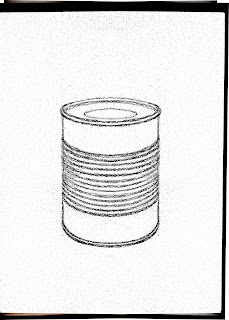
I started with a drawing on a small 6X8" panel. I scanned it. The next step after photoshop is to paint it in oil.
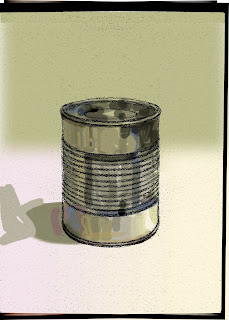
On a new layer I paint with the layer setting on multiply.I made a copy of the paint layer to give it more saturation.

Using the Elliptical Marquee tool I made a copy from the light bottom part of the can and pulled the 9 copies up one by one.
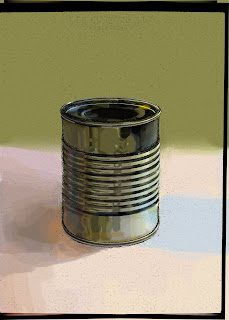

I turned off the line drawing

I used the blur/smudge tool to give it the final finish.
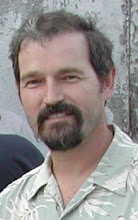
WOW! I'M YET TO DO ANYTHING AT THIS LEVEL!
ReplyDeletethis is great study!
great!
Nice to see your blog!
regards from India
Gulzar
Is amazing the way we may aproach to see an object an get cought by it, I mean, if I see this can on the floor or in my house, unless I am looking for some subjet to draw I will never point my attention on that, but seeing here drawn with such a realism level from you makes me look at i tover a over again, I know artists wont look at it as a can but as a cilinder,curves, gradiations of gray,green variation, and so on, to me whats make this drawing especial is the way you treat the shadows and reflections!!!, that pale blue, a hint of orange on the darker side,ofcourse the bg colors choosen, makes a can a piece of Art!!!. Congratulations for this study.
ReplyDeleteDid you use paths on this? They can be super helpful on mechanical stuff...I wanna see you pipe up about your process! :B
ReplyDeleteAh! Now I see what you mean by the tin can! Soup can without the label, ill have to try this study soon.
ReplyDeleterock and roll, that was way cool. See you at life drawing!
ReplyDelete